表格列数据组件内容显示封装
<template>
<el-tooltip
:key="key"
:disabled="tipShow"
placement="top"
effect="light"
popper-class="popper-class"
>
<template #content>
<span :class="newLine === 'true' && 'new-line'">{{ content }}</span>
</template>
<p ref="tipContent" v-resize:200="onResize" class="tips">
<slot>{{ content }}</slot>
</p>
</el-tooltip>
</template>
<script>
import { computed, defineComponent, ref, onMounted } from 'vue'
export default defineComponent({
name: 'tips',
isComponents: true,
props: {
content: {
type: null,
required: true,
default: ''
},
attributes: {
type: Object,
default: () => {}
},
newLine: {
type: String,
default: ''
},
key: {
type: null,
default: Date.now() + '-' + Math.floor(Math.random() * 10000)
}
},
setup(props) {
const tipContent = ref(null)
const tipShow = ref(true)
const getBoolean = () => {
if (
props.content &&
tipContent.value &&
tipContent.value.scrollWidth > tipContent.value.clientWidth
) {
return false
}
if (props.attributes && props.attributes.hasOwnProperty('disabled'))
{
return props.attributes.disabled
}
return true
}
onMounted(() => {
tipShow.value = getBoolean()
})
const onResize = () => {
tipShow.value = getBoolean()
}
return { tipContent, tipShow, onResize }
}
})
</script>
<style lang="scss" scoped>
.tips {
width: 100%;
white-space: nowrap;
overflow: hidden;
text-overflow: ellipsis;
}
.line {
white-space: pre;
}
</style>
<style lang="scss">
.popper-class {
max-width: 900px;
}
</style>
<template>
<el-tooltip
:key="key"
:disabled="tipShow"
placement="top"
effect="light"
popper-class="popper-class"
>
<template #content>
<span :class="newLine === 'true' && 'new-line'">{{ content }}</span>
</template>
<p ref="tipContent" v-resize:200="onResize" class="tips">
<slot>{{ content }}</slot>
</p>
</el-tooltip>
</template>
<script>
import { computed, defineComponent, ref, onMounted } from 'vue'
export default defineComponent({
name: 'tips',
isComponents: true,
props: {
content: {
type: null,
required: true,
default: ''
},
attributes: {
type: Object,
default: () => {}
},
newLine: {
type: String,
default: ''
},
key: {
type: null,
default: Date.now() + '-' + Math.floor(Math.random() * 10000)
}
},
setup(props) {
const tipContent = ref(null)
const tipShow = ref(true)
const getBoolean = () => {
if (
props.content &&
tipContent.value &&
tipContent.value.scrollWidth > tipContent.value.clientWidth
) {
return false
}
if (props.attributes && props.attributes.hasOwnProperty('disabled'))
{
return props.attributes.disabled
}
return true
}
onMounted(() => {
tipShow.value = getBoolean()
})
const onResize = () => {
tipShow.value = getBoolean()
}
return { tipContent, tipShow, onResize }
}
})
</script>
<style lang="scss" scoped>
.tips {
width: 100%;
white-space: nowrap;
overflow: hidden;
text-overflow: ellipsis;
}
.line {
white-space: pre;
}
</style>
<style lang="scss">
.popper-class {
max-width: 900px;
}
</style>

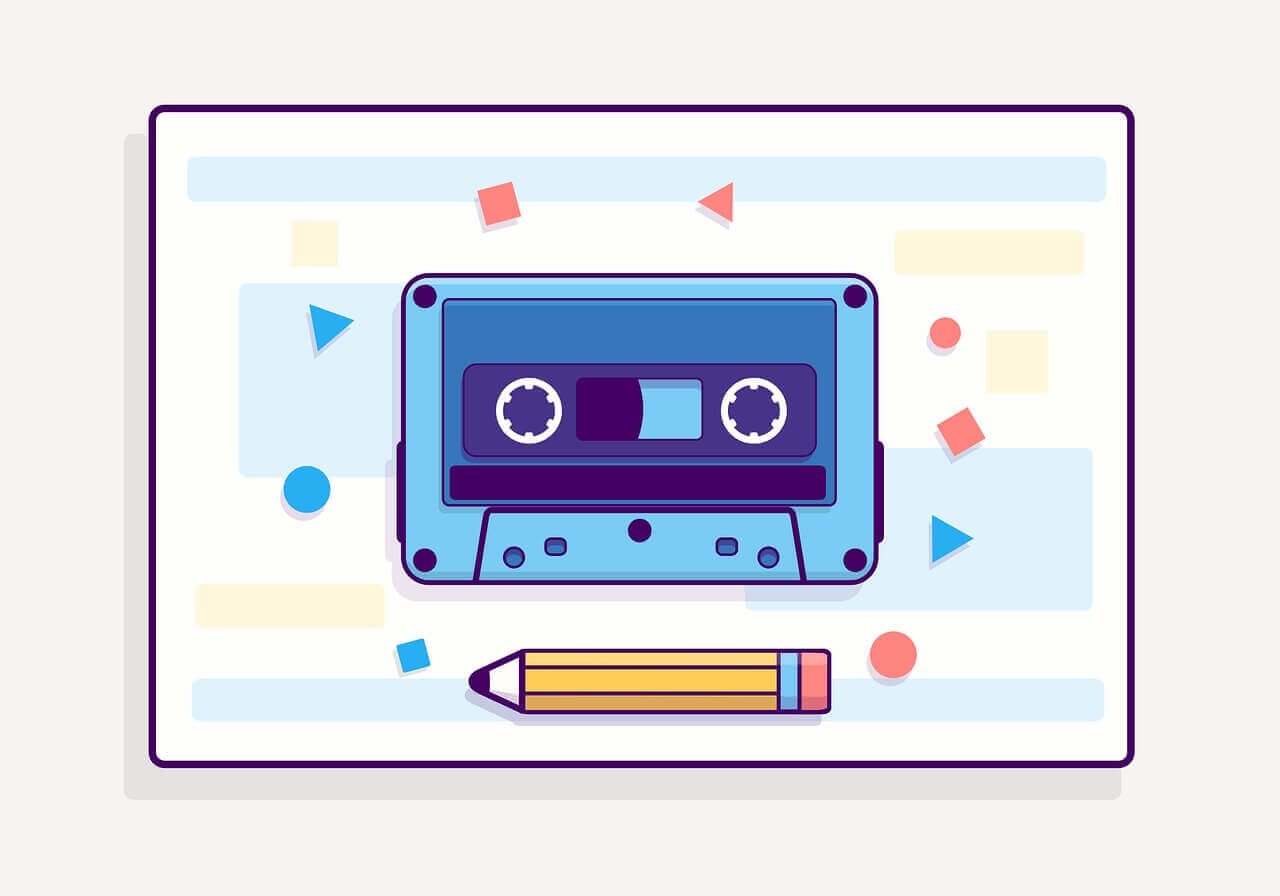


评论 (3)